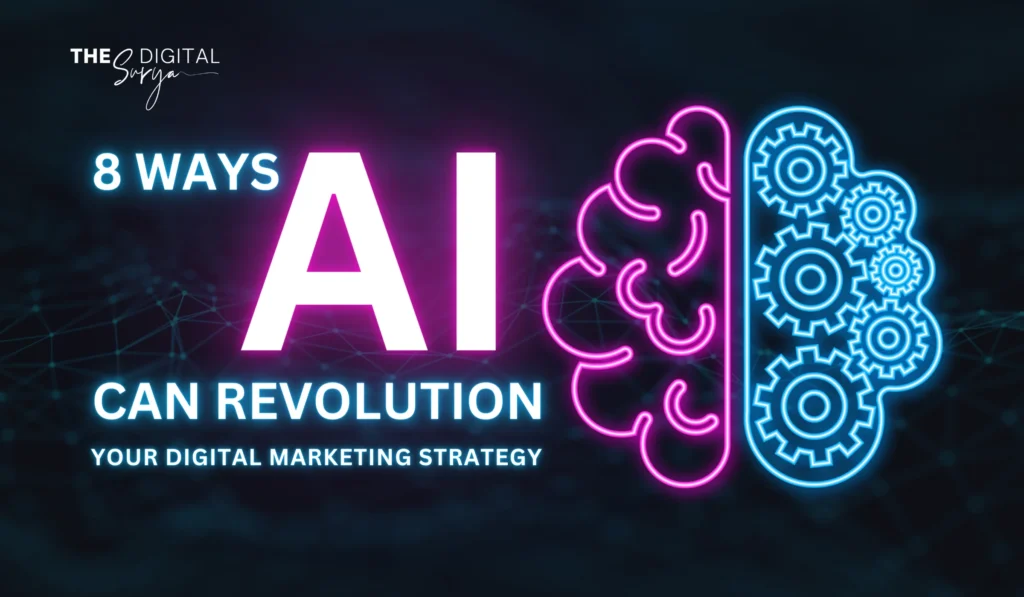In today’s fast-paced digital environment, collaboration plays a crucial role in the success of any creative project. Whether you’re a graphic designer, UX/UI specialist, brand strategist, or part of a marketing team, working together efficiently is key to delivering high-quality work on time. That’s where online design collaboration tools come into play.
These tools help teams brainstorm, design, review, and approve creative work—no matter where the team members are located. From ideation to final delivery, these platforms ensure smooth communication and real-time collaboration.
In this blog, we’ll explore the 10 best online design collaboration tools that can help you at every stage of the creative workflow.
Why You Need a Design Collaboration Tool
Before diving into the list, let’s understand why these tools are essential:
- Centralized Communication: Keep all design feedback and discussions in one place.
- Real-Time Collaboration: Work on the same file at the same time with teammates.
- Faster Approvals: Share designs instantly with clients or managers and get feedback quickly.
- Improved Version Control: Track design changes and go back to previous versions if needed.
- Increased Productivity: Save time and reduce miscommunication with organized workflows.
Whether you’re freelancing or part of a large design team, the right tool can dramatically boost your creative output.
1. Figma – Best for Real-Time Design and Prototyping
Figma is one of the most popular design collaboration tools used by professionals around the world. It allows multiple users to design, comment, and prototype in real time. Since it’s cloud-based, there’s no need for file downloads or installations.
Key Features:
- Live collaboration on design files
- Built-in prototyping tools
- Commenting and feedback
- Version history and autosave
- Works on any browser
Best For: UX/UI designers, product teams, web design projects
Free Plan: Yes, with limited files and editors
Premium Plan: Starts at $12/editor/month
2. Adobe XD – Ideal for Design & Prototyping within the Adobe Ecosystem
If you’re already using Adobe products like Photoshop or Illustrator, Adobe XD fits perfectly into your workflow. It offers design and prototyping features with an easy-to-use interface and supports team collaboration.
Key Features:
- Vector-based design tools
- Voice prototyping and animation
- Real-time co-editing
- Adobe Creative Cloud integration
- Feedback via shared links
Best For: Teams working with Adobe Creative Suite
Free Plan: Yes (limited sharing)
Premium Plan: Starts at $9.99/month
3. Canva for Teams – Great for Marketing and Social Media Content
Canva is well known for making design easy for everyone—even non-designers. Canva for Teams takes it a step further by enabling group collaboration for businesses creating marketing, branding, or social media content.
Key Features:
- Drag-and-drop design editor
- Shared brand kits and templates
- Real-time team collaboration
- Commenting and approval workflows
- Stock images and illustrations
Best For: Marketing teams, content creators, small businesses
Free Plan: Yes
Premium Plan: Starts at $14.99/month (for teams)
4. Miro – Perfect for Brainstorming and Whiteboarding
Before any design work begins, ideas need to be explored. Miro is an online whiteboard tool that helps teams brainstorm, plan, and map out the design process visually. It’s ideal for early-stage collaboration and creative thinking.
Key Features:
- Infinite canvas for mind mapping
- Sticky notes, drawing tools, and diagrams
- Templates for design sprints and meetings
- Live collaboration and video chat
- Integration with Figma, Slack, and more
Best For: Ideation, workshops, strategy planning
Free Plan: Yes (3 boards)
Premium Plan: Starts at $10/user/month
5. InVision – Streamlined Feedback and Prototyping
InVision has long been a favorite tool for creating interactive prototypes and collecting feedback. It allows designers to turn static screens into clickable experiences, making it easier to demonstrate user flow and interactions.
Key Features:
- Interactive prototypes
- Commenting and feedback tools
- Design system libraries
- Real-time collaboration
- Integration with Sketch and Photoshop
Best For: UX/UI teams, product designers
Free Plan: Yes
Premium Plan: Starts at $7.95/user/month
6. Zeplin – Bridge Between Designers and Developers
Once a design is approved, it needs to be handed off to developers. Zeplin makes that transition smooth by generating code snippets, style guides, and assets automatically from design files.
Key Features:
- Easy design-to-development handoff
- Style guides and specs
- Comments and collaboration tools
- Integrations with Figma, Adobe XD, Sketch
- Role-based access control
Best For: Product design and development teams
Free Plan: Yes (1 project)
Premium Plan: Starts at $6/user/month
7. Notion – Collaborative Design Documentation
While Notion isn’t a traditional design tool, it plays a vital role in managing creative workflows. You can document design guidelines, create mood boards, track tasks, and centralize communication.
Key Features:
- Customizable templates and pages
- Task lists and project tracking
- File embedding and databases
- Collaborative editing
- Integration with Slack, Figma, and Google Drive
Best For: Project documentation, design systems, task management
Free Plan: Yes
Premium Plan: Starts at $8/user/month
8. ProofHub – All-in-One Project and Design Collaboration Tool
ProofHub combines project management and design collaboration in one platform. It’s designed for teams that want to manage everything—from task lists to design approvals—in a single place.
Key Features:
- Online proofing for images and PDFs
- Task and time management tools
- Discussions and chat
- Gantt charts and calendars
- File sharing and version control
Best For: Agencies, remote design teams, client communication
Free Plan: No
Premium Plan: Flat pricing starts at $45/month
9. Marvel – Simple Prototyping and User Testing
Marvel offers a simple and intuitive way to design, prototype, and test user experiences. It’s beginner-friendly but powerful enough for professional teams looking to validate designs quickly.
Key Features:
- Drag-and-drop design editor
- Interactive prototyping
- User testing features (screen recording, feedback)
- Team collaboration tools
- Integrates with Jira, Slack, and Sketch
Best For: Startups, product designers, UX researchers
Free Plan: Yes
Premium Plan: Starts at $12/month
10. ClickUp – Visual Collaboration and Design Task Management
ClickUp is a productivity tool that helps teams manage tasks, goals, and workflows. With built-in whiteboards and visual project views, it’s a great platform to manage design sprints, track progress, and collaborate on creative projects.
Key Features:
- Task management with visual boards
- Whiteboard for visual brainstorming
- Document and note sharing
- Time tracking and workload views
- Integrates with Figma, InVision, and others
Best For: Design project managers, creative teams, agencies
Free Plan: Yes
Premium Plan: Starts at $7/user/month
Final Thoughts
Choosing the right design collaboration tool depends on your workflow, team size, and project goals. If you’re focused on UX/UI design, tools like Figma, Adobe XD, or InVision will be most useful. For brainstorming and planning, go with Miro or ClickUp. If your priority is simplified design creation, Canva for Teams is a great option.
No matter which stage of the creative process you’re in—from idea generation to final delivery—these tools can make your design workflow more efficient, collaborative, and enjoyable.
By using the right design collaboration tools, you can simplify your workflow, avoid confusion, and deliver outstanding creative work on time. Explore these options, try the free plans, and choose what fits best for your team.
If you found this blog helpful, feel free to share it with your team or colleagues!